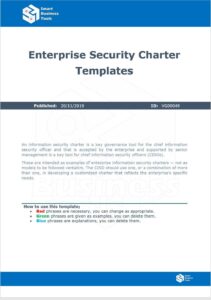Introduction
Creating a successful Power BI implementation requires careful planning and documentation. A well-defined requirements template is essential for capturing and communicating the specific needs of your organization. This ensures that the solution meets your expectations and delivers tangible benefits.
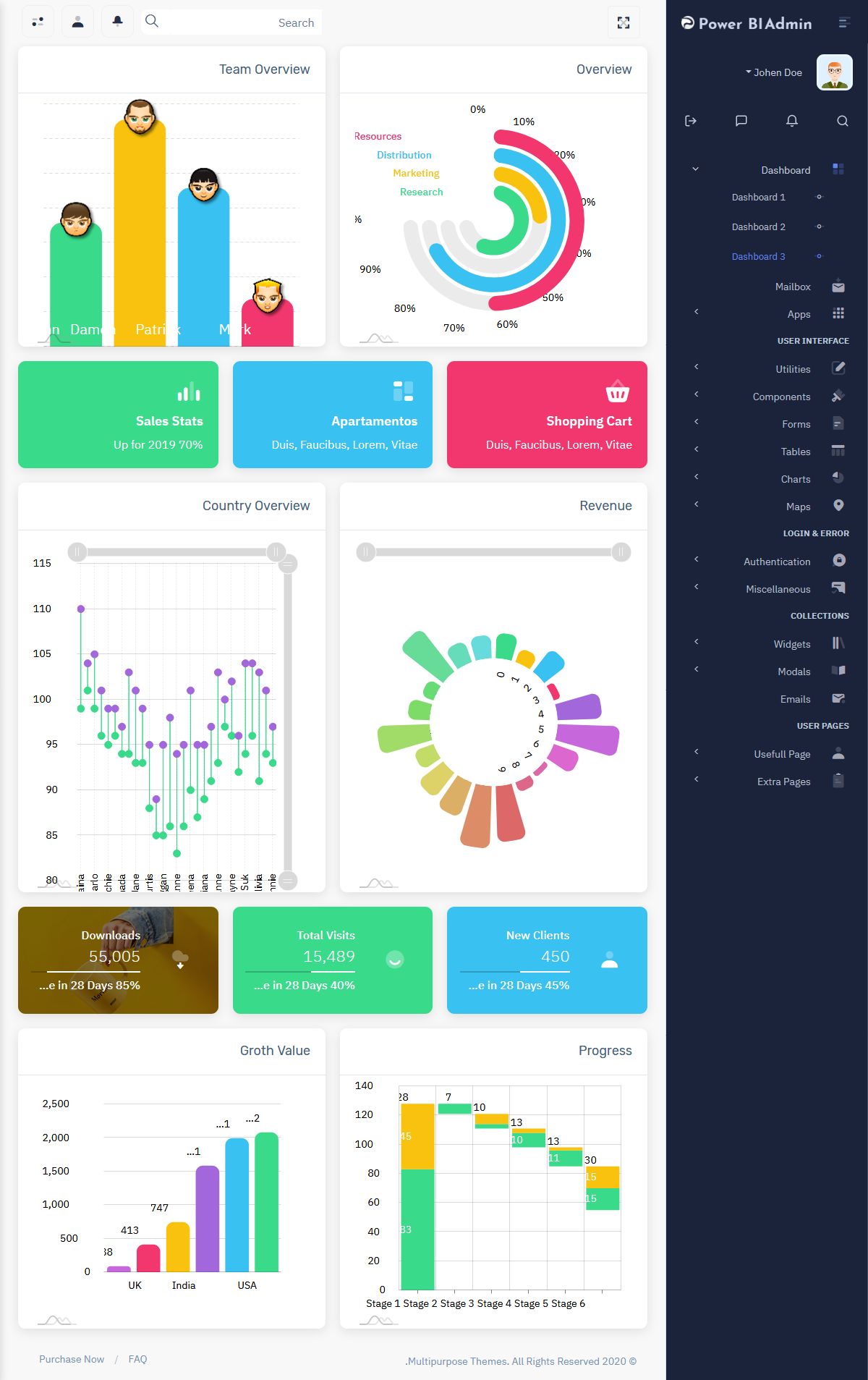
Gathering Requirements
The first step in creating a Power BI requirements template is to gather input from stakeholders. Identify the key users, decision-makers, and subject matter experts who will be involved in the project. Conduct interviews and workshops to understand their needs, goals, and pain points. This information should be documented in a central repository, such as a project charter or a requirements management tool.
Once you have collected the initial requirements, analyze them to identify common themes and priorities. Group related requirements into logical categories, such as data sources, data models, and visualizations. This will help you organize and manage the requirements more effectively.
Document the requirements in a clear and concise manner. Use simple language that is easily understood by all stakeholders. Include specific details about the required functionality, performance, and security considerations. Consider using templates or standardized formats to ensure consistency and accuracy. Ensure that the requirements are traceable to the relevant stakeholders and that they are reviewed and approved by the appropriate decision-makers.
Developing the Template
The Power BI requirements template should be tailored to the specific needs of your organization. However, there are some common elements that should be included in most templates. These include:
- Project overview: A brief description of the project, its goals, and its scope.
- Stakeholder analysis: A list of the key stakeholders and their roles in the project.
- Requirements traceability matrix: A table that links requirements to stakeholders and to other relevant documents.
- Data sources: A list of the data sources that will be used in the Power BI solution.
- Data models: A description of the data models that will be created and used in the solution.
- Visualizations: A description of the visualizations that will be created and used in the solution.
- Performance requirements: A specification of the performance requirements for the solution.
- Security requirements: A specification of the security requirements for the solution.
Conclusion
A Power BI requirements template is a critical tool for ensuring the success of your Power BI implementation. By following the steps outlined in this article, you can create a template that will help you capture, organize, and manage the requirements for your project. This will ensure that the solution meets the needs of your organization and delivers measurable benefits.
Regularly review and update your requirements template as needed to reflect changes in your business needs or in the Power BI platform. This will help you ensure that your solution continues to meet your expectations and provides value to your organization.