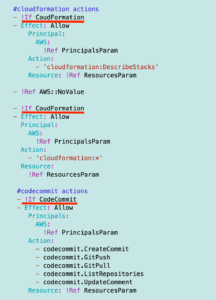As your company grows, the complexity of managing access to your systems and data increases. An identity and access management (IAM) policy is a set of rules that define who has access to what resources in your organization.
IAM policies are essential for ensuring that only authorized users have access to sensitive information and systems. A well-crafted IAM policy will help you meet compliance requirements, protect your data from unauthorized access, and improve the efficiency of your IT operations. There are many different IAM policy templates available online, but it’s important to choose one that is tailored to the specific needs of your organization.
What Should Be Included in an Identity and Access Management Policy Template
A comprehensive identity and access management (IAM) policy template should include the following elements:
- A clear definition of roles and responsibilities. This section should define the roles of all users and groups within your organization, as well as their respective responsibilities. For example, you might define a role for administrators, who have full access to all systems and data, and a role for employees, who have limited access to only the systems and data they need to perform their jobs.
- A description of the resources that are subject to the policy. This section should list all of the systems, data, and applications that are covered by the policy. It’s important to be as specific as possible when listing these resources.
- A specification of the access rights that are granted to each role. This section should define the specific permissions that are granted to each role. For example, you might grant administrators the permission to create, edit, and delete all files, while employees might only be granted the permission to view files.
- A process for reviewing and updating the policy. This section should describe how the policy will be reviewed and updated on a regular basis. It’s important to keep your IAM policy up-to-date, as your organization’s needs change over time.
How to Implement an Identity and Access Management Policy Template
Once you have created an IAM policy template, you need to implement it in your organization. This can be done in a number of ways, but the most common approach is to use an IAM tool. An IAM tool is a software program that helps you manage access to your systems and data. IAM tools can be used to create, edit, and delete user accounts, assign roles to users, and grant permissions to users.
- Select an IAM tool. There are many different IAM tools available, so it’s important to choose one that is right for your organization. Consider your organization’s size, budget, and technical expertise when choosing an IAM tool.
- Configure the IAM tool. Once you have selected an IAM tool, you need to configure it to meet your organization’s specific needs. This includes creating user accounts, assigning roles to users, and granting permissions to users.
- Train your users. It’s important to train your users on how to use the IAM tool. This will help them to understand their roles and responsibilities, and it will also help them to avoid making mistakes that could compromise the security of your systems and data.
- Monitor and review your IAM policy. Once you have implemented your IAM policy, you need to monitor it and review it on a regular basis. This will help you to identify any potential security risks and to ensure that your policy is still meeting your organization’s needs.
Conclusion
An identity and access management (IAM) policy is an essential tool for ensuring that only authorized users have access to your systems and data. A well-crafted IAM policy will help you meet compliance requirements, protect your data from unauthorized access, and improve the efficiency of your IT operations.
By following the steps outlined in this article, you can create an IAM policy template that meets the specific needs of your organization. Once you have created an IAM policy template, you can implement it using an IAM tool. By training your users and monitoring your IAM policy, you can help to ensure that your systems and data are secure.
FAQs
What is the purpose of an identity and access management (IAM) policy template?
An identity and access management (IAM) policy template provides a framework for creating an IAM policy that meets the specific needs of an organization.
What are the key elements of an IAM policy template?
The key elements of an IAM policy template include a clear definition of roles and responsibilities, a description of the resources that are subject to the policy, a specification of the access rights that are granted to each role, and a process for reviewing and updating the policy.
How can I implement an IAM policy template?
An IAM policy template can be implemented using an IAM tool. IAM tools are software programs that help organizations manage access to their systems and data.
How can I ensure that my IAM policy is effective?
To ensure that an IAM policy is effective, organizations should train their users on how to use the IAM tool, monitor the IAM policy for potential security risks, and review the IAM policy on a regular basis to ensure that it is still meeting the organization’s needs.
What are some common mistakes to avoid when creating an IAM policy template?
Some common mistakes to avoid when creating an IAM policy template include not defining roles and responsibilities clearly, not being specific enough when listing the resources that are subject to the policy, not granting the appropriate access rights to each role, and not having a process for reviewing and updating the policy.